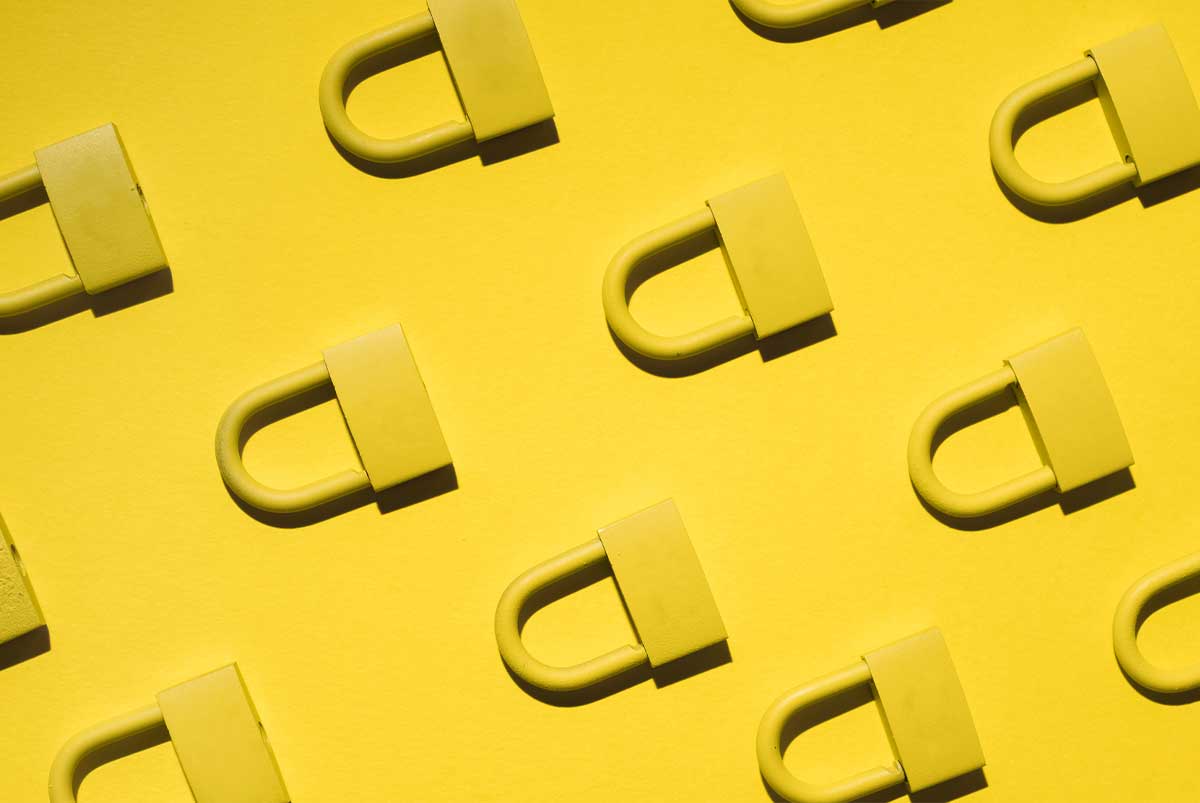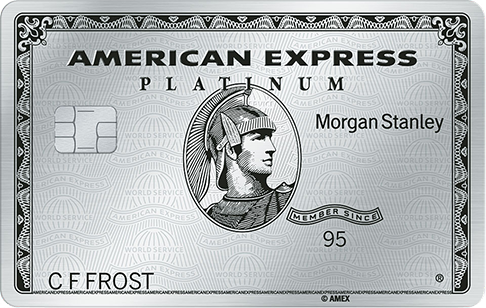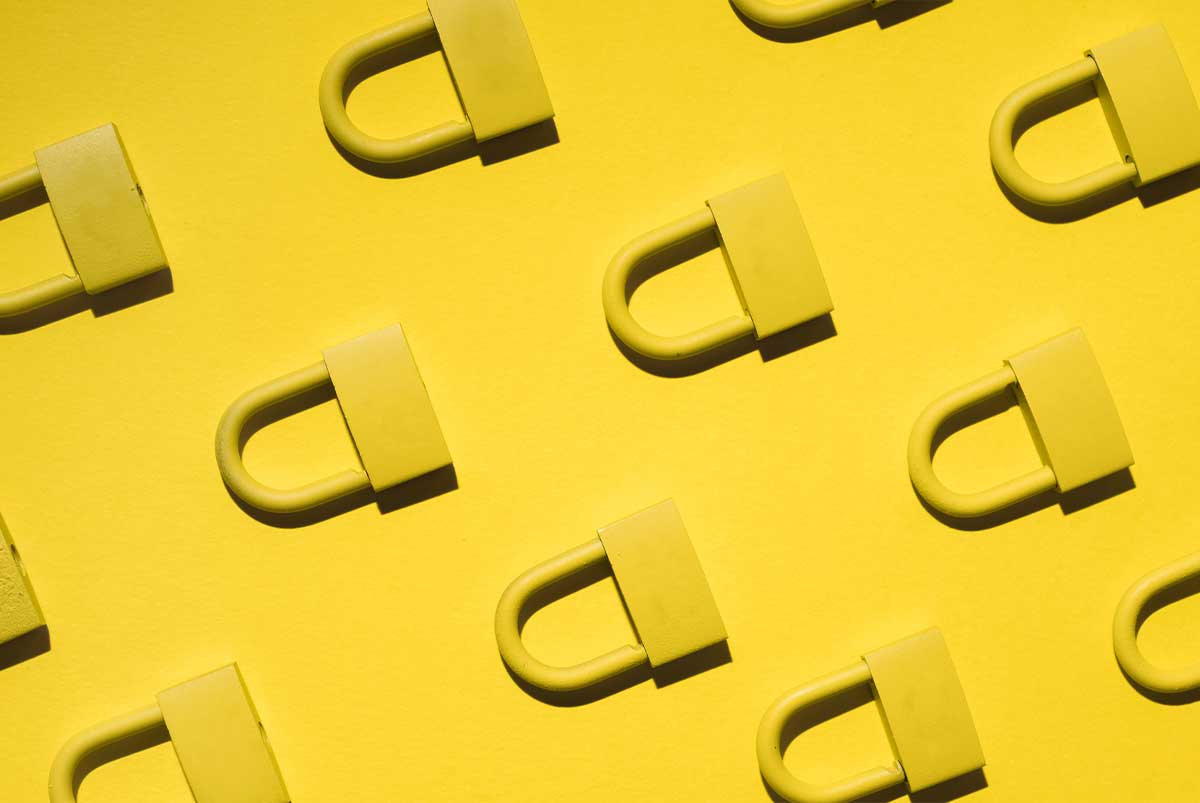
Are you concerned about keeping your credit information safe from identity theft? You should be.
It seems data breaches and scams designed to hoodwink the public are becoming more common. According to the Federal Trade Commission (FTC), they received fraud reports from 2.8 million consumers in 2021 (an increase of over 70% from 2020), with scams being the most reported.[1]
At the risk of coming off all doom and gloom, if you haven’t been a victim of ID theft yet, it may only be a matter of time if you don’t take the right steps to protect yourself. Accepting the fact that your personal information probably isn’t safe might be just the wake-up call you need to do something.
Blocking access to your credit reports helps limit the damage if, and when, your personal identifying information is stolen. In other words, it keeps thieves from using your stolen information against you. Placing a lock or freeze on your credit reports can accomplish this goal.
It may sound like these are the same tools, but they operate a bit differently. So let’s take a look at credit locks vs. freezes.
Defining Credit Locks and Credit Freezes
Credit locks and credit freezes block access to your Equifax®, Experian™ and TransUnion® credit reports.
Lenders will perform a hard credit inquiry on your credit reports when you apply for new credit. But a lock or a freeze will prevent lenders from accessing your credit reports unless you first “unlock” or “thaw” your reports. This helps stop new credit from being fraudulently opened in your name.
Go Crazy
Placing a credit lock or a credit freeze on your credit reports won’t impact your credit scores. So don’t let that stop you from utilizing these protective tools.
But a credit lock is not the same as a credit freeze. While credit locks are more convenient, credit freezes are free and regulated by the FTC.
Here’s a breakdown of these two popular credit protection tools to help you determine which may be the best fit for your situation.
| Credit Lock | Credit Freeze | |
| How does it work? | Conveniently lock and unlock your credit reports immediately, online or through a mobile app, with ID verification (like a username and password or touch ID). | Freeze and thaw your credit reports online, over the phone or through the mail. The freeze or thaw may not go into effect immediately. A PIN may be required with each bureau to manage your freeze. |
| How long does it last? | Credit locks are in-place indefinitely, as long as you’re signed up for the service. You can unlock a report once you’ve placed a lock on it, but you aren’t fully removing the lock. This is what makes them so convenient because the option to lock and unlock is always there. | Credit freezes are in-place indefinitely, but they can be completely removed from a report if you choose – making it less convenient if you need a freeze in the future. However, you can schedule a temporary thaw if needed, and some states automatically set expiration dates on freezes. |
| Do you receive access alerts? | You’ll likely receive alerts to let you know if a lender is trying to view your credit report. | You likely won’t receive alerts, or you may have to opt in to receive them if they’re offered. |
| Do you still receive preapproved offers? | You won’t receive prescreened or prequalified offers from lenders or creditors. | You may still receive prescreened and prequalified offers from lenders or creditors. |
| What does it cost? | Equifax® Lock & Alert™: Free Experian™ CreditLock: Free 7-day trial, then $24.99 a month as part of a package of services. TransUnion® TrueIdentity: Free |
Free of charge, per federal law. |
| Is it regulated? | Not regulated by the FTC. Per the FTC, “If you want a free freeze guaranteed by federal law, then opt for a freeze, not a lock.”[2] | Regulated by the FTC. |
How are locks and freezes different from fraud alerts?
You shouldn’t confuse credit locks or credit freezes with fraud alerts.
Fraud alerts tell lenders checking your credit report(s) that they should contact you before opening a new credit account using your Social Security number. But unlike locks and freezes, fraud alerts don’t block access to your reports.
On the other hand, fraud alerts are easier to initiate. You can place a fraud alert on all three of your reports by making a request with just one credit bureau, whether it’s Equifax®, Experian™ or TransUnion®.
That credit bureau is responsible for notifying the other two that you want fraud alerts placed on all of your credit reports. By comparison, credit locks and credit freezes must be placed with each credit bureau individually – three separate requests.
Credit Locks vs. Credit Freezes: When To Choose
If you’ve been a victim of identity theft, fraud, a scam or a data breach, it could be a good time to place a credit lock or credit freeze on your reports to protect yourself from any further damage. But you can also use them as a preventative measure before any fraudulent activity happens.
The question then becomes, which one do you choose?
Pick A Card, Any Card
You can’t have a credit lock and a credit freeze on your report at the same time. So you’ll have to choose one or the other.
Why choose a credit lock?
Credit locks are marketed by credit reporting agencies as user-friendly products that give you more, and immediate, control over who is allowed to access your credit files to open new credit.
While credit locks are more convenient than freezes (you can easily lock or unlock your reports through apps at any time), they aren’t regulated under federal law. This means there’s no one holding the services accountable to standards.
Instead, a credit lock is a service each credit bureau provides voluntarily – sometimes for a fee or with certain strings attached, like signing up for a package of services.
Why choose a credit freeze?
A credit freeze, also called a security freeze, can be a little less convenient to navigate and take more time to go into effect than a credit lock.
That being said, credit freezes are a federally guaranteed right and, therefore, held to certain standards. And, thanks to the Fair Credit Reporting Act (FCRA), credit freezes are available to you 100% free of charge from all three major credit bureaus.[2]
This also means you don’t have to sign up for a credit bureau service or plan (or keep it) to manage a freeze.
How To Add and Remove Locks or Freezes To Your Credit Report
Unfortunately, there’s no way to place a lock or freeze on all of your credit reports at once. For either a lock or freeze to effectively protect your credit, you’ll need to place one on each of your credit reports.
In general, when you want to place or update a credit lock or credit freeze on your report, you’ll visit the credit bureau website and log in to your account. If you’ve never placed a lock or a freeze, you may have to sign up for services or download an app to your phone before you can manage them.
Credit lock
If you wish to place locks on your three credit reports, follow these links:
Credit locks are usually placed immediately after you request one.
After you’ve placed the lock, it will stay until you unlock it – as long as you’re signed up for the service. When a lender needs access to your credit reports, you can unlock your credit reports at any time. When access is no longer needed, just relock your credit.
Credit freeze
If you wish to place freezes on your three credit reports, follow these links:
Each credit bureau must place a credit freeze on your report within one business day after you request it online or over the phone, or three business days by mail. After you’ve placed the freeze, it will stay until you thaw it – unless your state sets an expiration date. When you request a thaw online or by phone, the credit bureau must lift it in one hour. If you request it by mail, they have three business days.[2]
When a lender needs access to your credit reports, you can schedule a thaw for a specific period of time, or you can permanently remove one at any time.
Locked Up or Frozen Solid? You Get To Choose
With data breaches and credit fraud on the rise, take the extra steps to protect your credit and personal information by placing a credit lock or credit freeze on your credit reports.
Since you can’t have both of these credit-protecting tools in place at once, choose whichever one you feel provides the best protection for what you need.
If you apply for credit often, a lock may be a better choice because you can easily lock and unlock your credit report with the touch of a button. But if you apply for credit sparingly, a freeze may be a longer-lasting choice.
Remember, locks, freezes and fraud alerts can be great protection, but monitoring your credit reports often is also a good idea. If you haven’t checked your credit lately, there are many credit monitoring services you can utilize, and you’re entitled to a free annual credit report from each of the three credit reporting agencies.